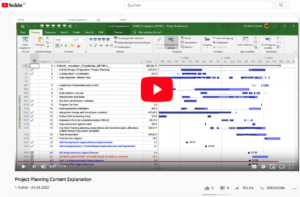Abstract: This blog post provides an overview of the most important project management processes for time and resource planning in SAP projects and gives practical tips on how to implement these processes pragmatically.
In this and the following articles I will briefly discuss the most important project management processes from my point of view, give you some tips for pragmatic application and provide corresponding templates:
- Milestone and time planning as well as progress control
- Resource planning
- Scope Change Management / Decision Making Process
- Risk management
- Issue and Decision Management
- Internal and external project reporting
Milestone and Time Planning
It is best to start your project planning with a milestone plan, i.e. determine at which points in time you would like to achieve what. This is mainly about the presentation of the rough dependencies and the cross-team synchronization points. The most important from my point of view is here, for example, the start of the integration test. Here all configurations and developments should be completed and successfully tested in the unit. The master data migration should have reached a status on the basis of which it can be tested. Perhaps even the authorizations have already been defined and set for testing.
The milestone planning should be based on a rough time frame (depending on the total project duration quarterly or monthly, max. in 14-day cycles). I have had good experiences with the creation of milestone plans in MS Excel. This is a sample template (Milestone_Planning.PDF). Of course, it is also possible to do this planning in a pptx and then use it immediately for reporting. You can find a corresponding template here (Roadmap_Milestones.pdf). (You can purchase and download the MS Powerpoint template for milestone planning via this link in Digistore24, the template in MS-Excel can be found here.)
Detailed Planning with MS-Project
If you have milestone planning, you can start detailed planning of the activities. In order to take dependencies and the corresponding effects on the overall project plan into account, I have been using MS-Project for years (but really only for time planning (duration) and WITHOUT resource planning (work). Otherwise the maintenance effort alone quickly ties up one or two FTE. For me, the MS-Project templates provided by SAP within the framework of ASAP have proven to be the starting point (you can find them here with different project runtimes for purchase in digistore24). I have added additional text columns (Text1…) and number columns (Number1…) to responsibilities and effort estimates, because these have no influence on the calculation of the project plan, but the information is still available.
Transfer the milestones to your MS Project, link the dependencies of the tasks to them, delete activities that you do not need and add what is missing for your project and adjust the durations wherever necessary. Copy the relevant activities for all relevant teams and assign responsibilities. Now ask the responsible consultants to estimate the effort. If they don’t all have MS Project, it’s very easy to cut and paste the project plan into Excel, and let the consultants maintain the figures there (then of course they have to be copied back into the MS Project).
See our Explainer Video on Project Planning here on YouTube!
Progress Control
This is also the basis of the project progress control: Since it is now clear who has to do what and when, you let the consultants periodically (e.g. weekly or 14-day, depending on the status report period for the teams) enter the % rate of completion and the remaining man-days for all started and not yet completed tasks. To then update the project plan in the MS Project as a whole, proceed as follows:
1. you select all completed tasks and delete the remaining effort
2. You select all uncompleted activities with an end date in the past and reschedule them – Select the activities to be rescheduled and use “Update project”: 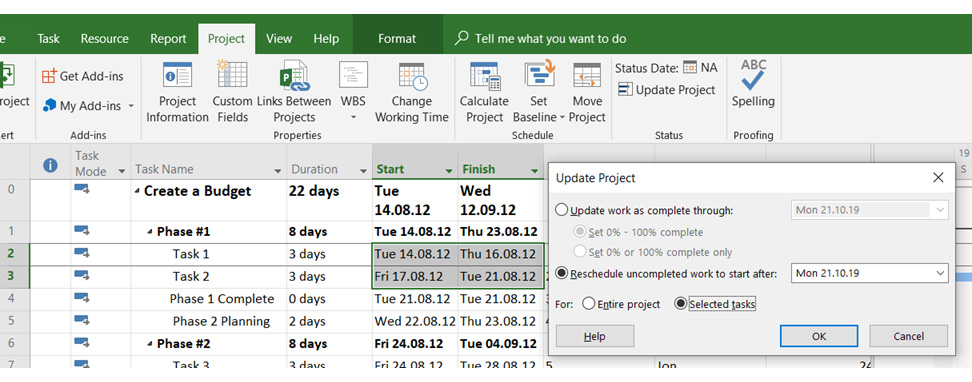
3. Then it can happen very quickly that your entire project gets into time trouble because things are behind schedule. If so, you can go on the critical path:
- a. Check the dependencies to see if they can be moved to a deeper level
- b. Critically review the duration of the activities and, if necessary, adjust it as far as plausible.
Now you can make the updated version available again for the next update round. If you consistently adhere to this procedure, you will always have an overview of the time-critical parts of the project. Here you can see schematically how such an update cycle can look like:
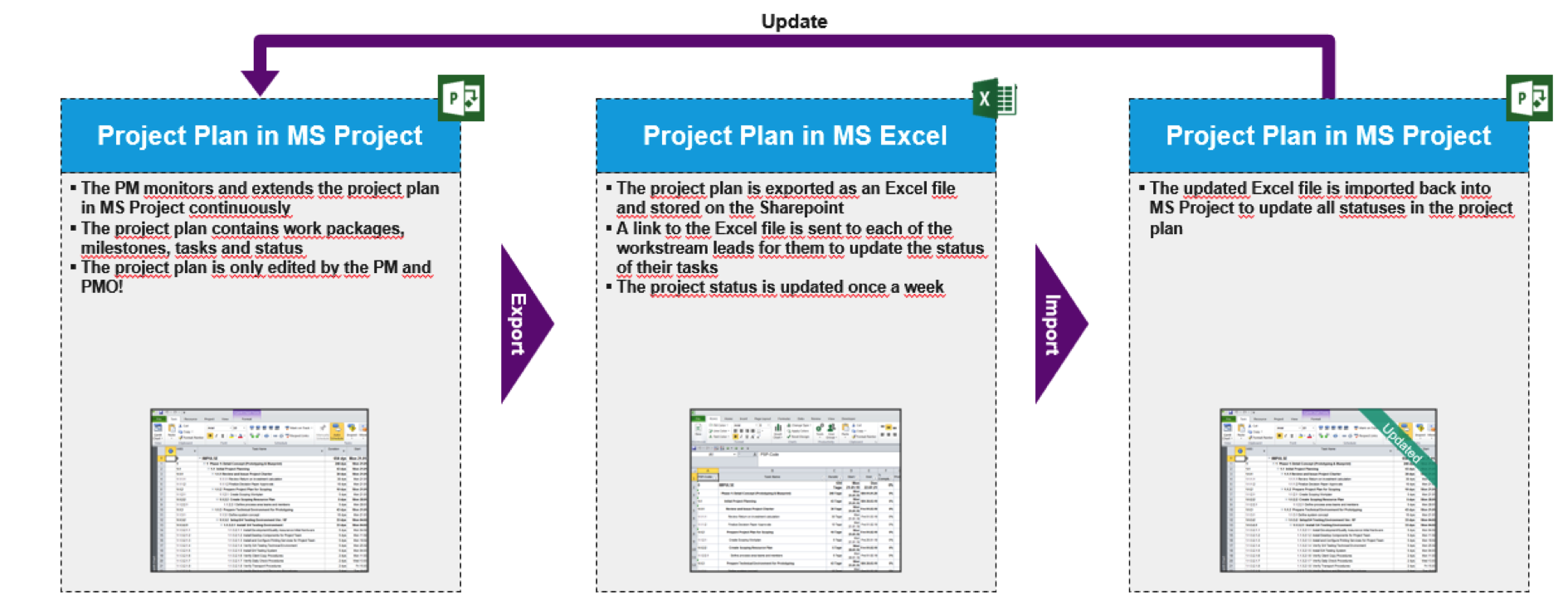
Time and resource planning
In my opinion, it is essential to plan the attendance of the entire team. This can, for example, be done on a daily basis on a rolling basis for the next three months and agreed as binding for the next six weeks. In the case of a project at several locations, it is also possible to show who is where and when. It is also possible to store when someone is working remotely from the home office. A sample template can be found here (Planning Calendar.PDF). You can purchase and download the “ASAP MS Project Plans” for detailed planning and progress via this link in Digistore24.
If you do this, you also have the opportunity to compare the planned deployments with those required in the future according to the project plan and to ask team members to clear up any discrepancies. Example: If there are 15 days of work according to the project plan in the next 4 weeks, it will not work if the person concerned has only scheduled 5 days for the project in that period.
Here you will find an overview of our tools, which you can purchase and download at Digistore24 and use for your project.