Abstract: This blog post describes a structured way to build your own Model Company in SAP projects, starting from the creation of the Business Process Master List (BPML) to the SAP Best Practice processes and their mapping in test scripts to the process documentation in a B(usiness)P(rocess)M(anagement) system.
In our BPML we have mapped which processes, process groups and process steps we support today in our SAP R/3 ERP system or subsystems to be replaced and which of these steps we also want to map in the new S/4HANA system. I’ll give you some tips on the detailed structure of BPML in the next blog post.
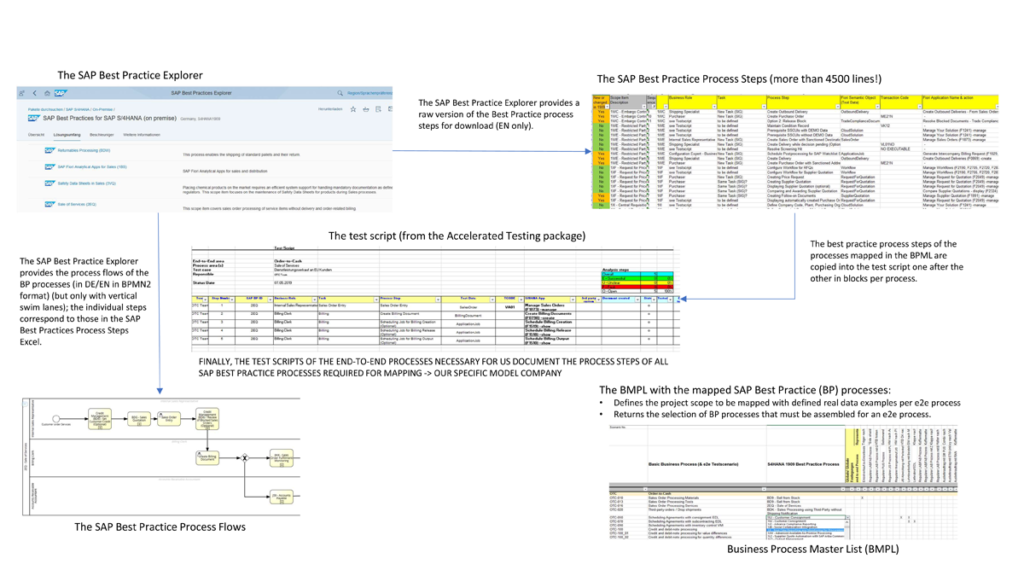
Fig. 1: Overview
BPML and SAP Best Practice Processes
Once we have listed the individual functions, process groups and process steps in the individual lines of our BPML and structured them accordingly, this describes our starting point for the project: all the process steps that we have listed and documented and that we also want to map in our later S/4HANA system – and this along the end-to-end processes relevant to us. We insert the end-to-end processes that are relevant for us as columns in our BPML. In the next article, I will also explain how this is easiest to do.
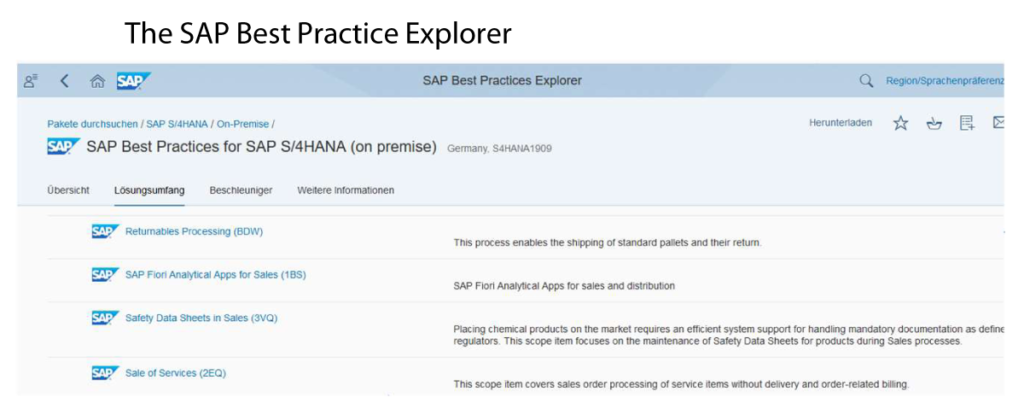
Fig. 2: SAP Best Practice Explorer
It is now important that we (as already mentioned in my previous article) have been provided with the S/4HANA Best Practice processes by SAP. And in very well documented form: both in the BPMN2 notation as flowchart and for download in this format, and as download in a corresponding Excel table in the SAP Best Practice Explorer. This enables us to assign the best practice processes from the S/4HANA to the individual (usually) process groups in our BPML. So we can see: What are the standard solution components in S/4HANA Best Practice with which today’s business can be mapped in the new system? The specification of the procedural processes thus comes from the best practice processes of the S/4HANA. What we should use in S/4HANA thus determines the selection of functions that we have made in BPML in order to describe our starting point and the functional scope of the project.
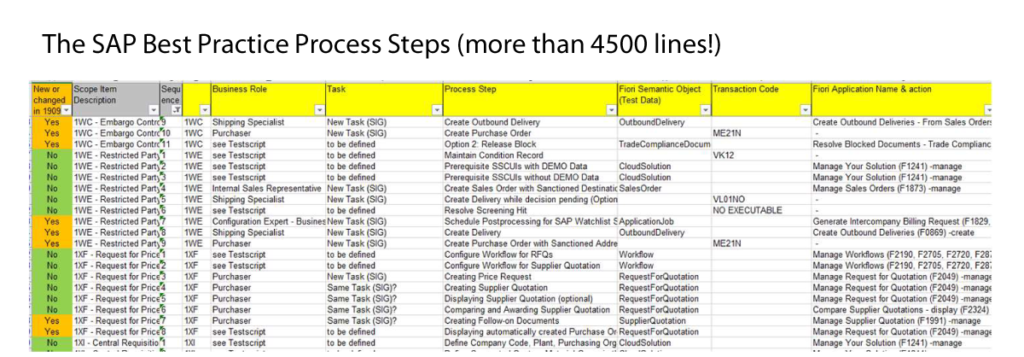
Fig. 3: SAP Best Practice Process Steps.
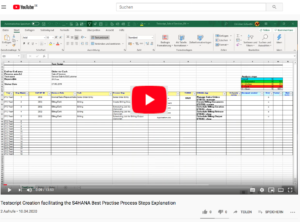 Watch our explainer video on YouTube here!
Watch our explainer video on YouTube here!
You can purchase and download the comprehensive Excel list of SAP Business Process Steps via this link in Digistore24.
If we map the best practice processes in the BPML in this way, we will be able to easily compile our future end-to-end processes across the BPML columns based on SAP’s best practice processes. If we now capture the real data examples in the columns, which are representative of each of our end-to-end processes, the goal is to play them through in the new S/4HANA system in the process steps of SAP Best Practice. This gives us the opportunity to confront key users directly with the new processes from the outset, using business processes that are understandable and comprehensible for them.
In addition, we have the option of documenting these processes in our Business Process Management (BPM) tool (or whatever it is called in your company) in a preparatory, accompanying, or post-processing manner using the SAP best practice processes available in the BPMN2 notation.
Here, too, we can download the BPMN2 files provided in the Best Pratice Explorer and upload them there if this functionality is available in the BPMN tool you are using. We have already stored the best practice processes (which we also want to map and run in S/4HANA) in our Business Process Management System with the assignment of business roles according to SAP Best Practice as a starting point for our process modeling.
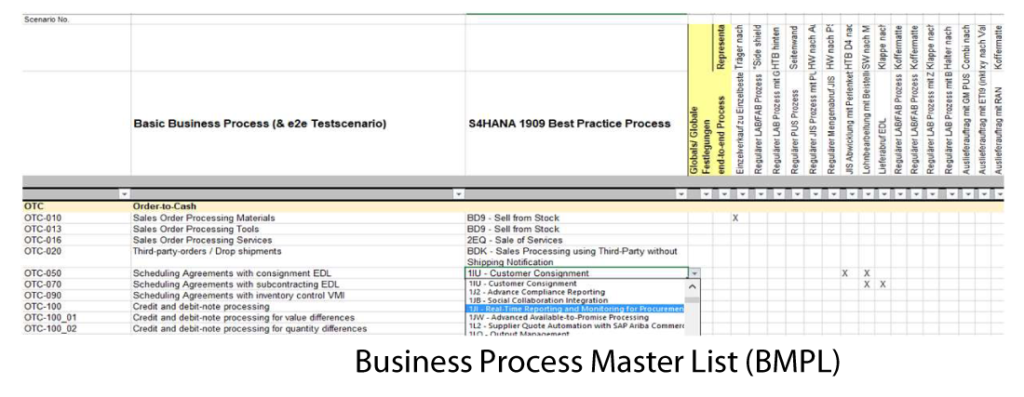
Fig. 4: Business Process Master List
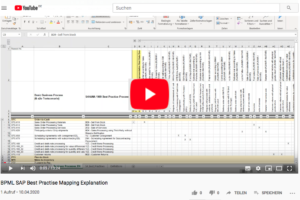 Watch our explainer video on the topic of “BPML SAP Best Practice Mapping” on YouTube here!
Watch our explainer video on the topic of “BPML SAP Best Practice Mapping” on YouTube here!
You can purchase and download the Business Process Master List via this link in Digistore24.
Generate test scripts
We can now also copy the individual process steps, which we have identified from the Best Practice processes and want to use, from the corresponding Excel overview of all Best Practice processes with the transactions and/or Fioro apps to be used for each individual relevant process and generate our test scripts (based on a template, which I would like to make available to you here).
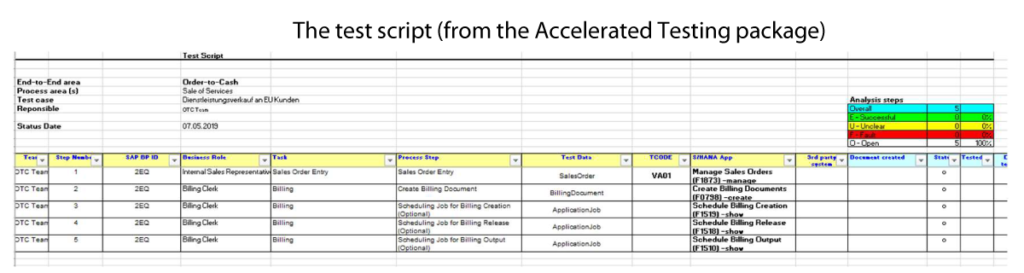
Fig. 5: Test script from the Accelerated Testing package
I dedicated blog post 19 specifically to the Accelerated Testing Environment. You can purchase and download the Accelerated Testing Package via this link in Digistore24.
The Documentation
If we proceed in this way, we have stored the best practice processes for testing in the test scripts and have basically mapped them from the same database (namely the best practice processes, only in a different documentation form: namely according to the BPMN2 notation) in our BPM tool as process flows. This allows us to document our future processes (with the help of the tools provided free of charge by SAP and our BPML) relatively easily in the form of test scripts as well as process flows.
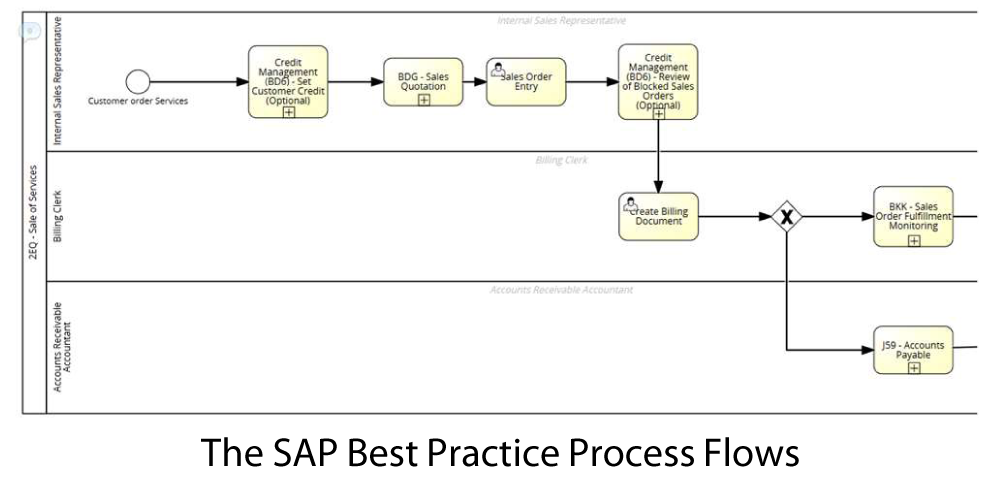
Fig. 6: SAP Best Practice Process Flows
In short:
The BPML defines what will be mapped in the future S/4HANA, and the SAP Best Practice processes define how this will be done.
And we can also use it as an important starting point for the project and now play through the processes with real data examples in the S/4HANA system and configure these in an evolutionary prototyping process so that the processes run according to the requirements of our company.
The procedure necessary for this is explained in detail in the following BLOG amounts. In the course of these contributions I will also provide you with some of the essential tools mentioned for download:
- Download the BMPN2 files from the SAP Best Practice Explorer in German and English.
- A test script template that is adapted to the requirements of a S/4HANA project.
- The download of a revised version of Excel with SAP’s best practice processes, which is prepared for the selective transfer of the required test steps into the test script template.
- A template for the creation of a BMPL including detailed recommendations on how it can be structured in a simple and meaningful way.
The S/4HANA Release 1909 has recently been released. An overview of the most important new features can be found here.
And here you will find an overview of our tools, which you can purchase and download at Digistore24 and use for your project.

Hi,
Please guide me where can I find SAP supported Test scripts.
Hello, we will provide the whole Accelerated Testing environment including testscripts, Reporting and Management file later this year for Download in the Digistore. If you are interested to receive a PDF or xlxs Version of the testscript upfront, please drop an eMail to with this request and we will send you the respective file.