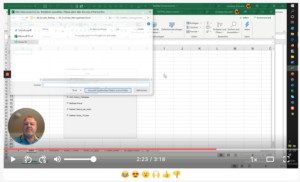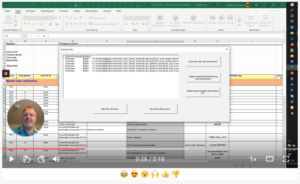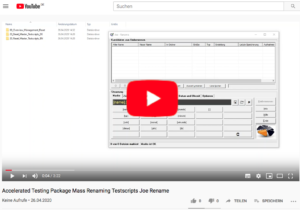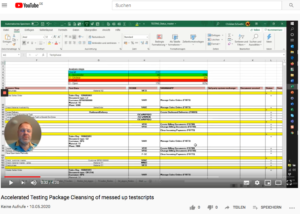Abstract: Accelerated Testing Environment (ATE) is a powerful tool for software testing that provides high efficiency and cost savings. The blog post provides detailed guidance on the preparation for ATE, including identifying test requirements, configuring test environments, and defining test scripts. ATE can help improve software quality and shorten time-to-market.
As described in BLOG article 10, we use the Accelerated Testing Environment to create test scripts based on our best practice processes (our explainer video on “Testscript Creation facilitating the S/4HANA Best Practice Process Steps” can be found here on Youtube).
 Here on loom you will find our explainer video „Content Explanation“!
Here on loom you will find our explainer video „Content Explanation“!
The Accelerated Testing Environment consists of the following components:
1. The test script template on which the test scripts are built
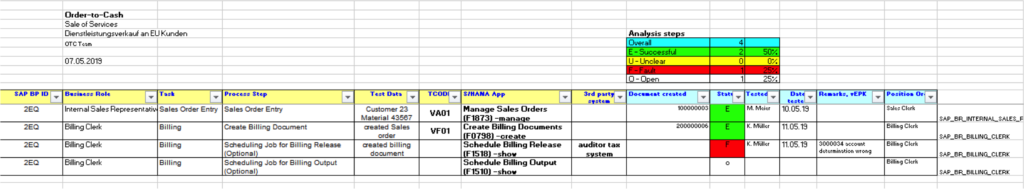
The test script template consists of three areas:
a. The header area, which contains general information about the test case and its status:
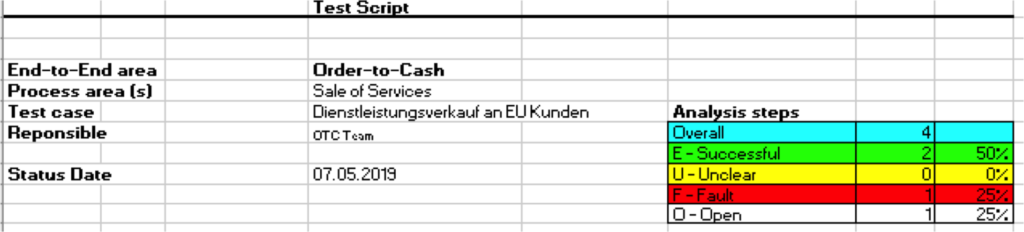
b. The static area (yellow), which contains information about the steps to be tested, the underlying SAP Best Practice process, the data to be used, the future business role and, if necessary, communication with third-party systems:
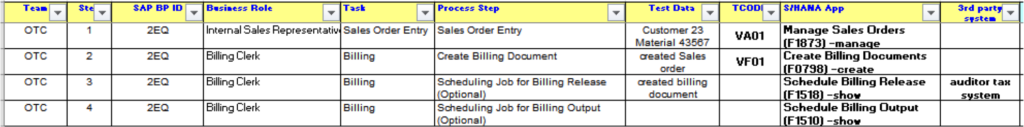
This area is refined and corrected in each test run, if necessary, and is then automatically adjusted and made available for the next test. It is also important that the master data for a test case only has to be identified once and can then be used again and again, provided testing is performed in the same system. This is particularly helpful in later productive operation when performing regression tests, and experience has shown that it speeds up these tests considerably.
c. The dynamic range (blue), which is filled with each test run and reset during the reset (see below). The generated document numbers, the status of the test step, date and tester are entered here. In case of errors or ambiguities, a corresponding entry is made in the remarks, which should begin with the number of the incident when using an incident management system; this facilitates later evaluation (see below). Optionally, during a test run (e.g. integration test 2), the position in the current organization performing this step should be entered in the column “Position Org.” To the right of the dynamic area there is a help column in which the SAP role is entered, which the tester must assign to himself in SU01 to access the corresponding FIORI apps.
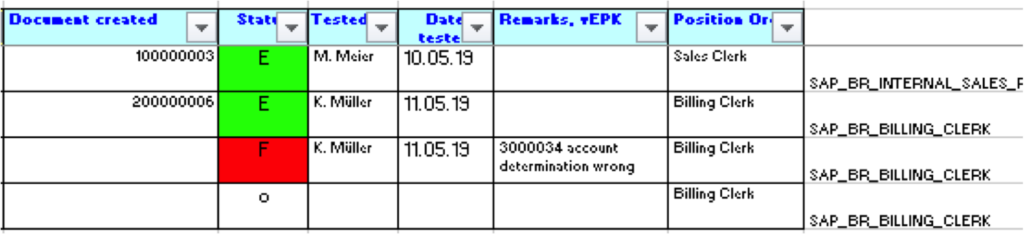
2. The “Status Master” file, which can be used at any time
a. The current status of the test can be determined and displayed per team
b. The assignment of transactions to future business roles can be displayed in an already defined PIVOT table and can be used as the basis for setting up the authorization concept
c. The assignment of future business roles to the functions and roles existing in the company today can be shown in an already defined PIVOT table and this can be used as input for OCM (Organisational Change Management) as well as a first estimation of the necessary end-user training.
The user interface of the “Status Master” looks like the following:
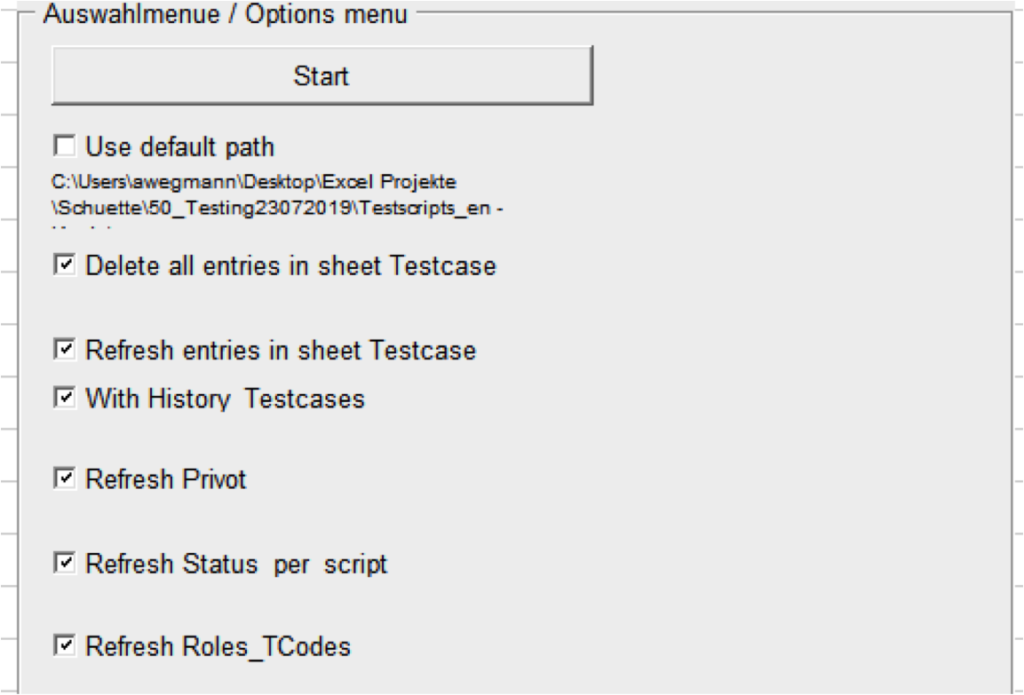
Either a default path can be used or, if this is not marked, the corresponding path where the test scripts are located can be selected in the dialog:
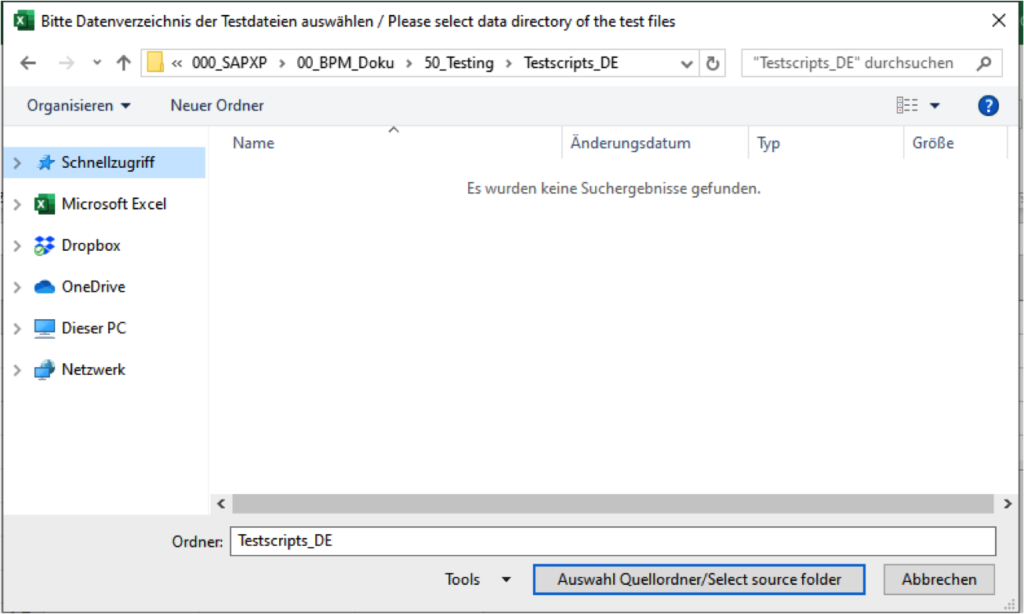
Find our explainer video „Managing Test Status“ here on loom!
3. The “Test Case Enhancements” file, which can be used for mass processing
a. Existing test scripts can be automatically translated into different languages and also the file names can be translated and transferred into the scripts according to the specifications
Find our explainer video „Testscript Translation“ here on YouTube!
b. Reset the test scripts in a directory to prepare them for the next test run, e.g. after the integration test in preparation for the acceptance test
Find our explainer video „New Testcycle Preparation“ here on loom!
c. The team names in the test scripts can be standardized
Find our explainer video „Role based Team assignment“ here on loom!
d. Existing test scripts can be checked for links and removed if necessary
Find our explainer video „ChecknRemove Hidden Links in Testscripts“ here on loom!
The user interface of the “Test Case Enhancement” looks as follows:
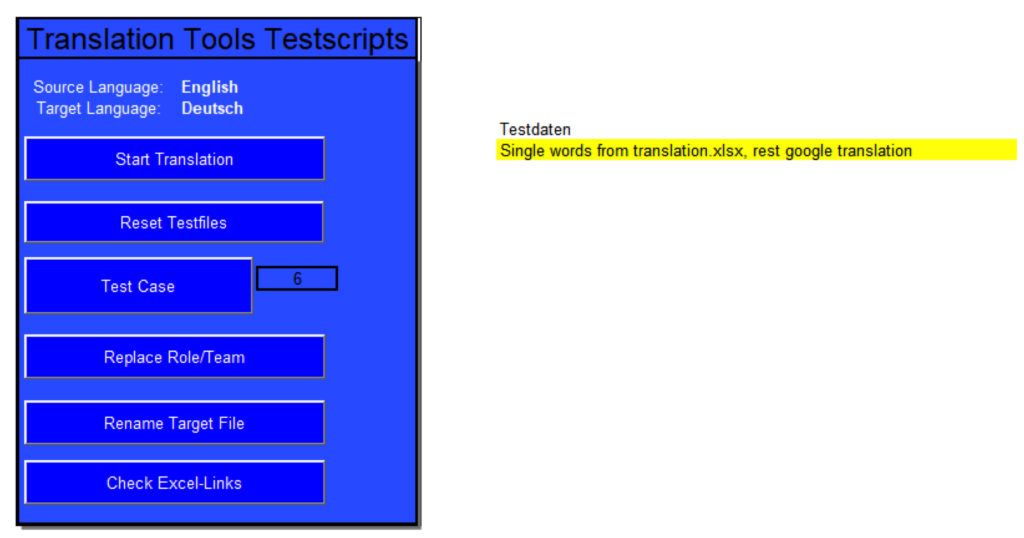
As you can see from the note here, the translation is done based on two sources, one is an Excel file with fixed translation specifications and if no entry is found there, the term is automatically translated using the Google Translator.
This brings us to the last component of the “Accelerated Testing Environment”.
4. The “Translation.xlsx” file, which contains the terms to be translated according to fixed specifications, namely for:
a. Transaction names (filled via download from the STCT)
b. The SAP Business Roles (according to those in the SAP Best Practice Processes)
c. The terms used in the header and their position
d. General recurring special SAP terms, such as: company code, plant, etc.
e. The file names per test case
f. Tasks
g. Fiori App names
These are maintained in the corresponding individual tabs in the relevant languages (of course, only if you want to use the translation function):
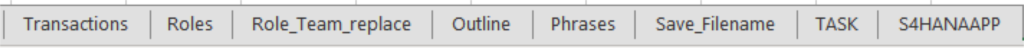
The basic principle is that, in order to use the Accelerated Testing Package, all test scripts of a test are stored in one directory, i.e. one directory exists for each test:
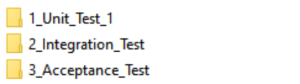
In each of these directories there should be one directory containing the “Status Master” file and one containing the test scripts, e.g. like this
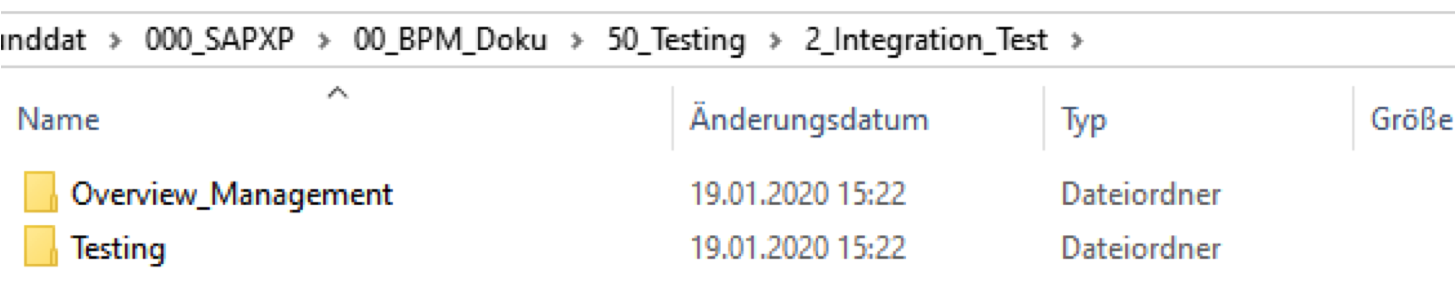
The other files can remain in a central drive.
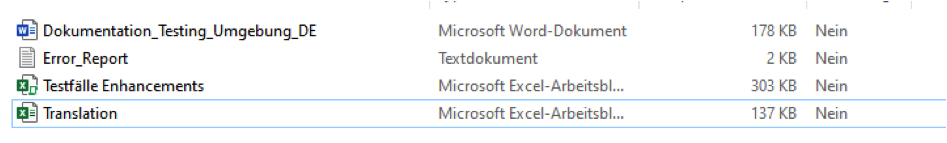
For me, the following approach has proven to be successful:
1. During prototyping, the first version of the test script is built and, when this is complete, it is transferred to a “master test script” directory
2. In this directory the test scripts are reset using the “Reset Testfiles” function.
3. Then copy all test scripts into the corresponding testing directory of the next test and run the test and, if necessary, extend and correct the test scripts during testing (best only by inserting or deleting whole lines to maintain consistency). When the test is completed, the revised test scripts are copied back to the “Master Test Scripts” directory, overwriting the scripts there with the latest version.
Then it continues with 2. again. This ensures that the latest version is always available in the “Master Test Scripts” directory.
4. If you want or need to work multilingually at any time, you can copy the relevant test scripts from the “Master Test Scripts” directory into one for the language or test and then translate it with the “Start Translation” function. Since this procedure can be repeated as often as required, depending on the degree of standardization desired by the locations, one can decide whether to always start from the master test scripts of the same language or allow the language-specific versions to diverge.
Find our explainer video „Mass Renaming Testscripts“ here on YouTube!
Find our explainer video „Cleansing of messed up testscripts“ here on YouTube!
Pragmatic, practical, good.
With the outlined procedure, the test scripts can be evolutionarily refined and completed until they are ready for production and then used in the same way as a whole or only a defined selection for future regression tests, e.g. for rollouts, acquisitions or release upgrades.
In addition, each test run is fully documented in its sub-steps and results, and the successfully tested test scripts can also be used directly to have the specialist departments confirm the execution of the tests and the acceptance on these.
In my opinion, this is by far the most pragmatic and least time-consuming way to plan, organize and monitor tests in SAP implementations and also has a whole range of additional benefits (such as input for authorizations, OCM and end-user training).
The Accelerated Testing Package will soon be available for download in our shop. Video instructions for detailed usage will follow shortly.
Our customers who work with it report that the package is easy to understand and use and that the tests can be set up with little effort. In particular, the possibility of daily real-time monitoring of the test progress per team massively increases the test motivation of all participants.
From a project management point of view, I have learned to appreciate the possibility to filter out incidents (whose solution is important for the most effective progress in testing), especially in extensive tests. This way, the affected resources can be focused accordingly.
You can purchase and download our “Accelerated Testing Package” for the creation of your test scripts on the basis of our best practice processes via this link in Digistore24. The “S/4HANA Best Practice Process Steps” can be found here.
Here you will find an overview of our tools, which you can purchase and download at Digistore24 and use for your project.